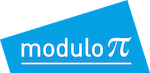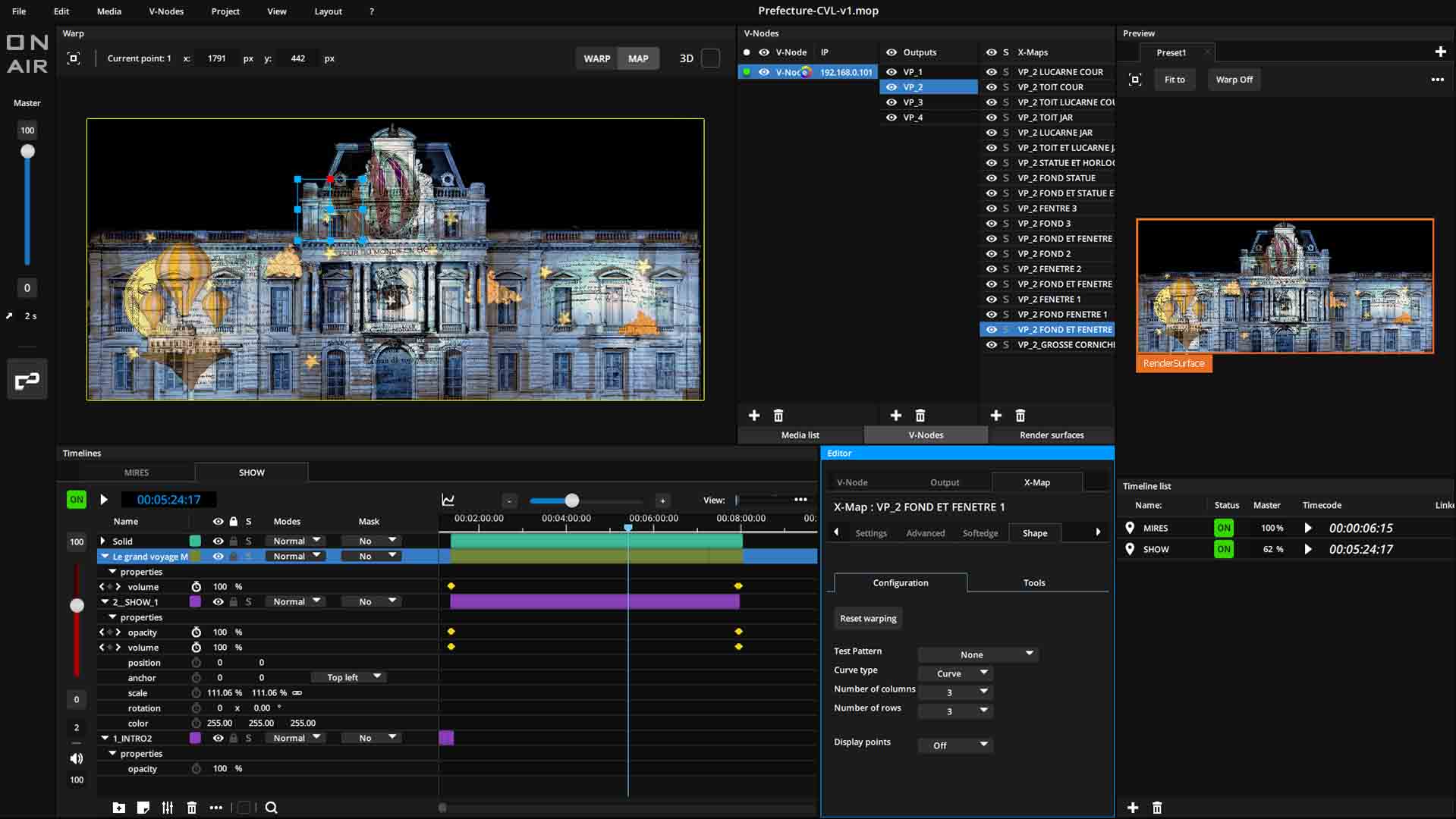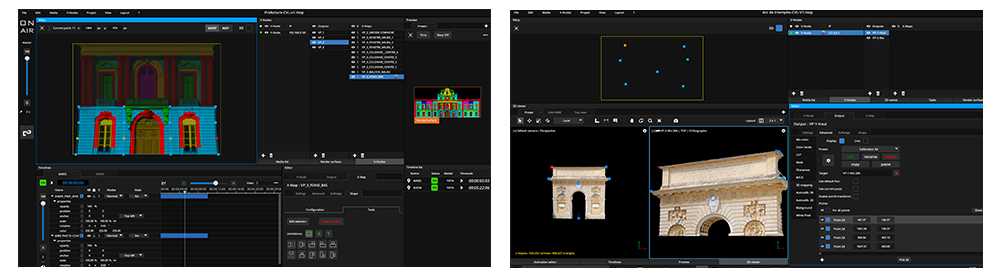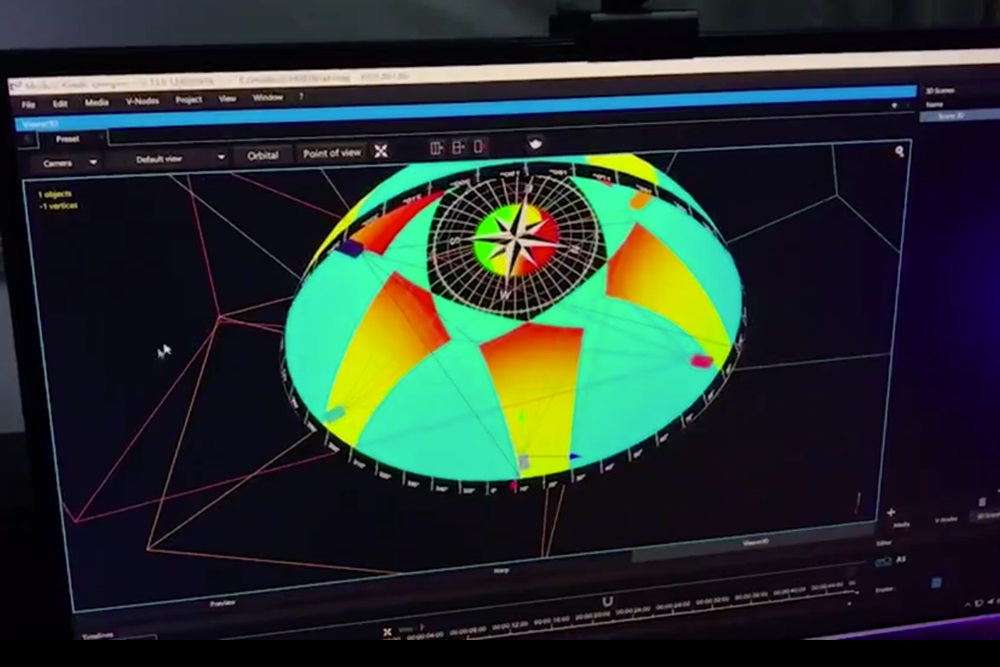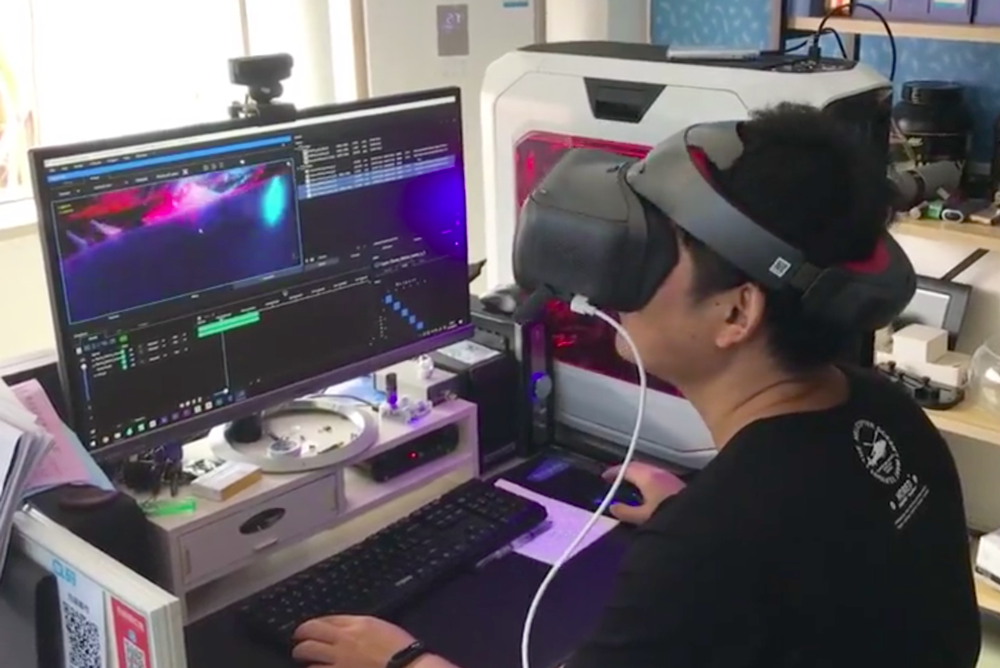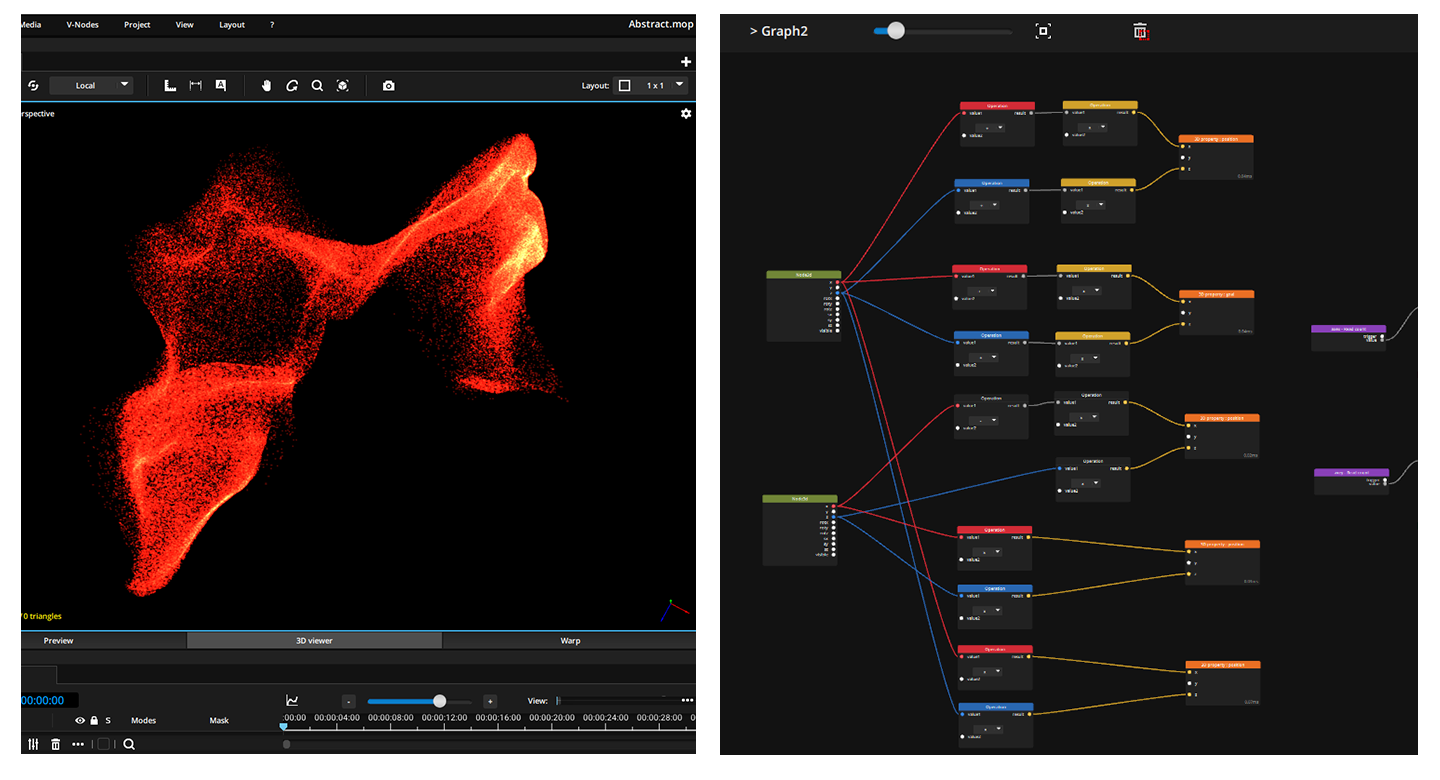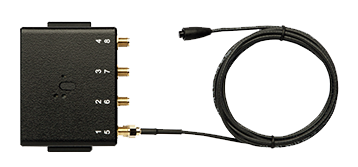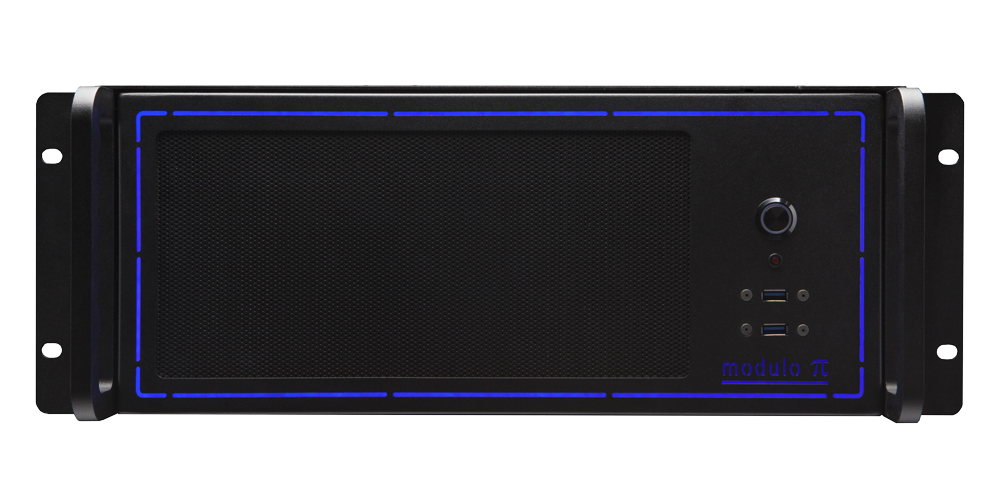More than a Media Server
The ultimate video solution tailored for the most challenging projects.
Modulo Kinetic is a high-end and fully-integrated media server with embedded live mixer which will be the cornerstone of your complete workflow.
Perform study, simulation, show creation, encoding, playback and control … all of it through one single box.
With its intuitive user interface and advanced innovative features, Modulo Kinetic offers unprecedented real-time 3D, interactivity, and tracking.
The Ultimate Video Solution Reliable Across The Complete Workflow
Working in close collaboration with show producers, creatives, and technicians around the world,
we created Modulo Kinetic to help you every step of the way.
From show design and simulation to show encoding and control,
Modulo Kinetic provides you with right tools to reduce complexity
and effortlessly create stunning visual experiences.
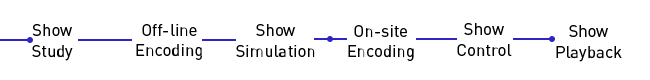
A fully-Integrated Platform
Modulo Kinetic brings together the most advanced tools within one consistent environment.
The platform relies on Kinetic Designer, a powerful user interface with a dedicated workstation, connected to one or several VNode media servers.
Kinetic Designer can be used offline for show study, simulation, and pre-encoding. When connected to the VNode media servers, Kinetic Designer will automatically distribute the media content to the VNode servers on the network.
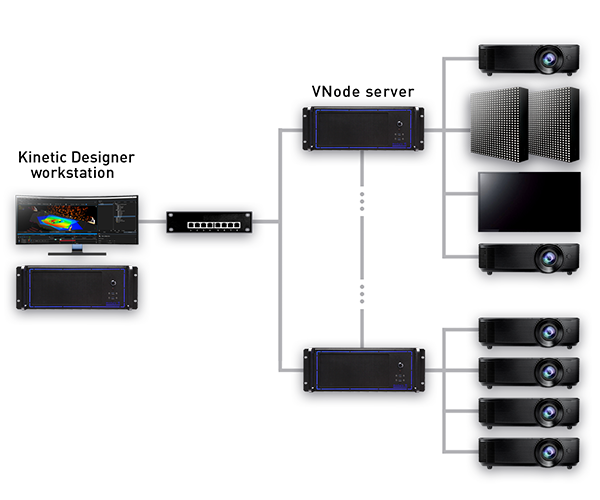
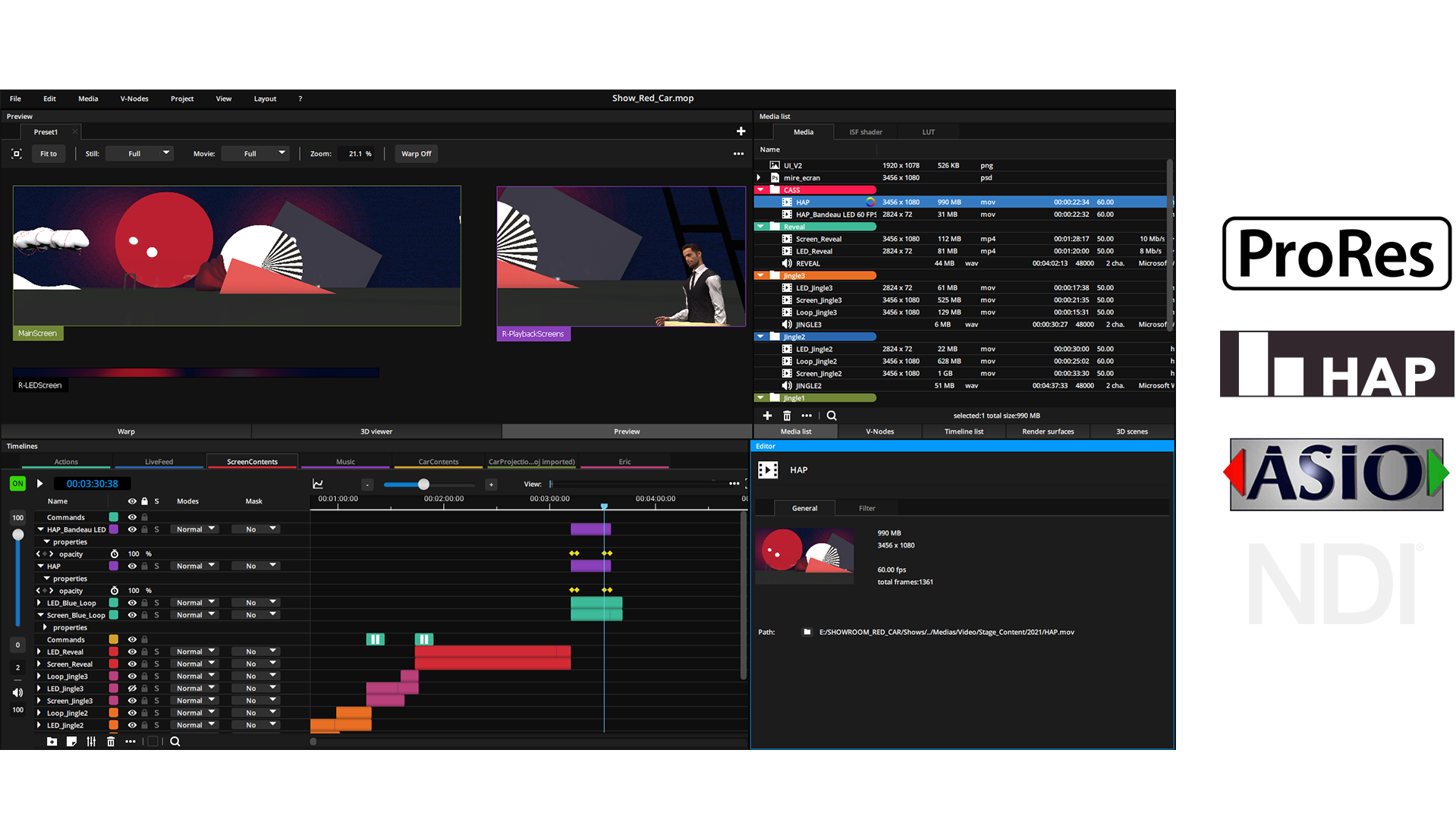
Smart User Interface & State-of-the-Art Media Processing
Kinetic Designer has been designed to make sure users focus on what’s important. Available offline and with multi-user capabilities, Kinetic Designer is the perfect tool for artists, designers, project managers and technicians.
Modulo Kinetic is built to process media seamlessly and provide the best image quality, while running on a streamlined hardware configuration. It handles a wide array of formats including Apple ProRes, HAP up to 8K+, uncompressed sequences including 10-bit DPX, as well as Interactive Shader Format (ISF).
User-friendly 2D Real-time Composing Tool
Modulo Kinetic’s 2D compositing tool is easy and fast to learn.
A timeline sequencer allows to organize and animate your media, while the preview panel offers real-time visualization of your render surfaces and composited media. Create unlimited, non-linear, real-time timelines.
Drag & drop media, 3D scenes, add effects and keyframe animations.
Add control cue, trigger tasks, control devices directly to the timelines. Create as many Render Surfaces as needed. Those can be used to map a 3D object or to project content from a virtual projector in a 3D environment. Drag & drop cameras/projectors from the 3D scene in your timeline.
| NEW | Embedded Low-latency Live Mixer
As a world’s first, Modulo Kinetic now embeds a low-latency live mixer with all main functionalities of a mixer: live program, preview, and confidence screens, presets management, transition effects,…
Modulo Kinetic is a multi-user device: several operators can work simultaneously on the media server and mixer interfaces. All contents and operations are perfectly synchronized.
Modulo Kinetic integrates live input cards, including FLEX video I/O technology by Deltacast. Find more information in Modulo Kinetic’s brochure.
Unrivaled 2D & 3D Warping Tools
Warp your outputs with the keystone or curve features which come with many tools all embedded in Modulo Kinetic to make the process fast and easy.
Our exclusive X-Map function is the ideal tool to perform video mapping on the most elaborate shapes.
Simply import a Photoshop file, extract each of its layers, and warp them independently.
Auto calibrate your projectors in a 3D scene with 2D-3D connection points.
A multi-user warp remote, which can run on a simple laptop, is available for the 2D warping or 3D calibration process.
Several operators can work together simultaneously to speed up the calibration process.
3D Engine for Show Study & Simulation
Our 3D workflow features a real-time 3D scene visualizer. There you can create unlimited number of scenes, add objects from our internal object library, and work with them (position, rotation, resize).
You can also import objects in a wide range of formats, or import complete scenes including lights, cameras, animations, or point cloud files from professional 3D scanners.
Use Modulo Kinetic to create your own animations. You can also import some existing animations, and modify them in the included animation editor.
Generative & Interactive Content
A powerful 3D particles engine offers real-time generative and interactive content.
Particles can be created, modified, and animated directly in Modulo Kinetic’s user interface to produce spectacular effects.
The engine is perfectly integrated in Modulo Kinetic so that you can easily take full control of your elements using the nodal editor, keyframe animations, or timelines :
- Interact with parameters of the 3D scene
- Animate elements of the 3D scene using keyframes
- Link the 2D and 3D contents in the timeline
KineMotion: Tracking & Interactivity
To optimize performance and usability, Modulo Pi has developed KineMotion, its own tracking system.
KineMotion is an optical tracking module allowing real-time projection on moving objects, interaction with 3D scenes (including particles), and sending beacon position to light desk using the PosiStage protocol (PSN).
Watch our demo video to find out more about Modulo Kinetic’s advanced real-time tracking and interactive capabilities.
Show Control Capabilities
Create, control, and play automated tasks for a large number of preloaded external devices including video-projectors, matrix switchers, video processors. Trigger tasks from specific devices such as Calendar, MIDI, OSC, GPIO, DMX through Art-Net.
Easily create custom user panels working through Modulo Kinetic’s UI Designer: drag-and-drop tasks, add buttons, texts, images, web pages etc. Each custom user interface can be protected with a user login and password.
| References | Outputs | SSD | Capture card (option) |
|---|---|---|---|
| Kinetic Designer | |||
| KI-DES | Kinetic Designer | 250GB + Fast NVMe PCIE 2TB | |
| Kinetic Designer - Ruggedized | |||
| RKI-DES | Kinetic Designer Ruggedized | 250GB + Fast NVMe PCIE 2TB | |
| Kinetic V-NODE | |||
| KI-VNO-1 | 1 output 2560x1600 | 250GB + Fast NVMe PCIE 2TB | |
| KI-VNO-2 | 2 outputs 2560x1600 | 250GB + Fast NVMe PCIE 2TB | |
| KI-VNO-4 | 4 outputs 2560x1600 or 1 output 4K | 250GB + Fast NVMe PCIE 2TB | |
| KI-VNO-6 | 6 outputs 2560x1600 or 1 output 4K | 250GB + Fast NVMe PCIE 2TB | |
| KI-VNO-2x4K | 6 outputs 2560x1600 or 2 outputs 4K | 250GB + Fast NVMe PCIE 4TB | |
| KI-VNO-3x4K | 6 outputs 2560x1600 or 3 outputs 4K | 250GB + Fast NVMe PCIE 4TB | |
| KI-VNO-4x4K | 6 outputs 2560x1600 or 4 outputs 4K | 250GB + Fast NVMe PCIE 4TB | |
| Kinetic V-NODE - Ruggedized | |||
| RKI-VNO-1 | 1 output 2560x1600 | 250GB + Fast NVMe PCIE 2TB | |
| RKI-VNO-2 | 2 outputs 2560x1600 | 250GB + Fast NVMe PCIE 2TB | |
| RKI-VNO-4 | 4 outputs 2560x1600 or 1 output 4K | 250GB + Fast NVMe PCIE 2TB | |
| RKI-VNO-6 | 6 outputs 2560x1600 or 1 output 4K | 250GB + Fast NVMe PCIE 2TB | |
| RKI-VNO-2x4K | 6 outputs 2560x1600 or 2 outputs 4K | 250GB + Fast NVMe PCIE 4TB | |
| RKI-VNO-3x4K | 6 outputs 2560x1600 or 3 outputs 4K | 250GB + Fast NVMe PCIE 4TB | |
| RKI-VNO-4x4K | 6 outputs 2560x1600 or 4 outputs 4K | 250GB + Fast NVMe PCIE 4TB |
| References | |
|---|---|
| KineMotion | |
| KM-SOFT | KineMotion add-on software for Modulo Kinetic Designer |
| KM-CALIBTOOL | KineMotion calibration toolset: A calibration wand, a calibration square, and a travel case |
| KM-BEACON | KineMotion Beacon + 8 LEDS 1.8 meter cable with reflector |
| KM-SYNC | Active synchro RF box |
| References | |
|---|---|
| Boards and TC | |
| DELTA-2x3G | Live Capture 2 x 3G SDI |
| DELTA-1x12G | Live Capture 4 x 3G SDI or 1 x 12G SDI + 2 x 3G SDI |
| DELTA-2x12G | Live Capture 8 x 3G SDI or 2 x 12G SDI + 4 x 3G SDI |
| DELTA-4x12G | Live Capture 8 x 3G SDI or 4 x 12G SDI |
| DELTA-2xHDMI | Live Capture 2 x 4K HDMI 2.0 |
| DELTA-MIXED | Live Capture 4 x 3G SDI + 1 x HDMI 2.0 or 2 x 12G SDI + 1 x HDMI 2.0 |
| DELTA-HOST | Flex Host Card |
| MOD-HDMI | Flex module single HDMI 2.0 |
| MOD-DP | Flex module single DP 1.2 |
| MOD-1x12G | Flex module 4 x 3G SDI or 1 x 12G SDI |
| TC-PCIE-R | Timecode reader card - PCIe |
| TC-PCIE-RW | Timecode reader generator card - PCIe |
| TC-USB-R | Timecode reader card - USB |
| Multi-projector auto-calibration solution | |
| AUTOCAL-1-OUT | Multi-projector auto-calibration module |
| AUTOCAL-LUCAM | PoE camera with 1 x 15m cable (LUCID) |
| AUTOCAL-FILENS | High resolution fish-eye lens (FUJINON) |
| AUTOCAL-8LENS | High resolution 8 mm lens (FUJINON) |
| AUTOCAL-CASE | Travel case with custom inserts for 1 x PoE camera (LUCID), 15m cable, auto-calibration dongle, & up to 2 lenses (FUJINON) |
| Other | |
| OUSTER-OS0-128 | Ouster 3D LiDAR with 128 channels |
| OUSTER-OSDOME | Ouster 3D LiDAR ultra-wide 90° FOV |
| HOKUYO-10 | Hokuyo 2D LiDAR - 10 meters detection range |
| HOKUYO-20 | Hokuyo 2D LiDAR - 20 meters detection range |
Online user manual:
Product literature:
Technical datasheets:
- Modulo Kinetic – HWR2022-1
- Modulo Kinetic Ruggedized – HWR2022-1
- Embedded low-latency Live Mixer
- KineMotion – Real-time Tracking module
- Multi-projector Auto-Calibration module
For older hardware versions, please contact us.
Application notes:
- Soft Edge Blending configuration featuring Live Mixer, Show Control, Speaker panel
- Soft Edge Blending and Projection Mapping configuration featuring LED Mapping, Live Mixer, Show Control, Speaker panel
- Architectural mapping in multi-server configuration
- Creative LED display configuration up to 8K
- Multi-projector Auto-Calibration with semi-elliptical screen
- Interactive projection and mapping configuration
- Dynamic projection mapping with Digimap function
- XR studio with green screen
- XR studio with LED screen
- NEW | Interactive projection on walls with 2D LiDARs
- NEW | Interactive projection on floor with a 3D LiDAR
- NEW | Interactive projection on walls & floor with 2D & 3D LiDARs
Related software and tools:
- Auto-Calibration: Multi-projector auto-calibration module for planar, curved, and dome surfaces
- KineMotion: Real-time tracking module for creative & interactive visual experiences
- Modulo Kinetic Designer 2D: License for offline programming (requires Modulo Pi key)
- Modulo Kinetic Designer 2D+3D: Monthly license for offline programming, project study and simulation (requires Modulo Pi key)
- Kinetic Panel: Companion app to host and use your custom user panels on Mac, PC, Android or iOS devices
- Warp Remote: Companion app for flexible multi-projector edge blending, warping, and 3D calibration from PC/Mac